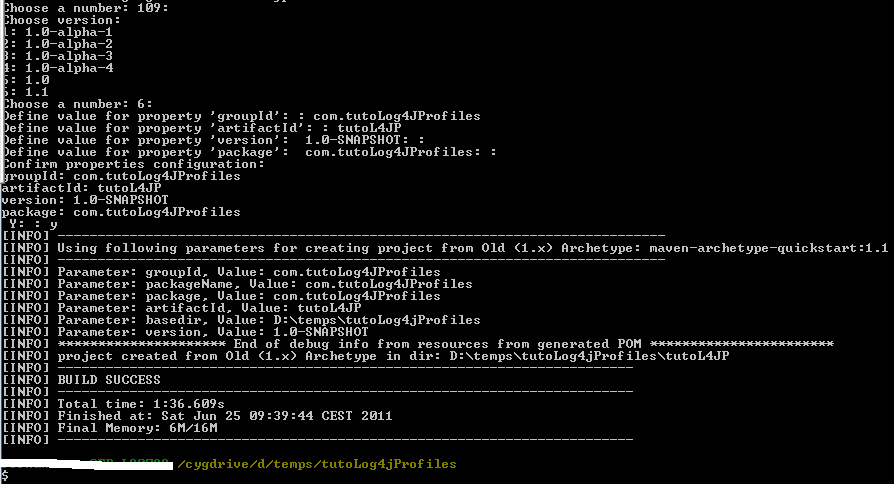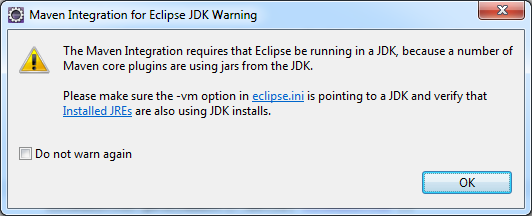There is a nice Maven plugin for JPA/Hibernate that makes it possible to quickly generate the database schema (SQL) and save it in a file.
The artifactId of this plugin is hibernate3-maven-plugin.
It will scan all JPA annotations in the class files of the entities and generate the corresponding SQL queries.
A persistence.xml file is required.
- With version 2.2 :
Content of the pom.xml :
<build>
<plugins>
...
<plugin>
<groupId>org.codehaus.mojo</groupId>
<artifactId>hibernate3-maven-plugin</artifactId>
<version>2.2</version>
<configuration>
<components>
<component>
<name>hbm2ddl</name>
<implementation>jpaconfiguration</implementation>
</component>
</components>
<componentProperties>
<drop>true</drop>
<create>true</create>
<export>false</export>
<format>true</format> <outputfilename>schema-${DataBaseUser}-${DatabaseName}.sql</outputfilename>
<persistenceunit>myPU</persistenceunit>
<propertyfile>src/main/resources/database.properties</propertyfile>
</componentProperties>
</configuration>
<dependencies>
<dependency>
<groupId>com.oracle</groupId>
<artifactId>ojdbc14</artifactId>
<version>10.2.0.2.0</version>
</dependency>
</dependencies>
</plugin>
</plugins>
</build>