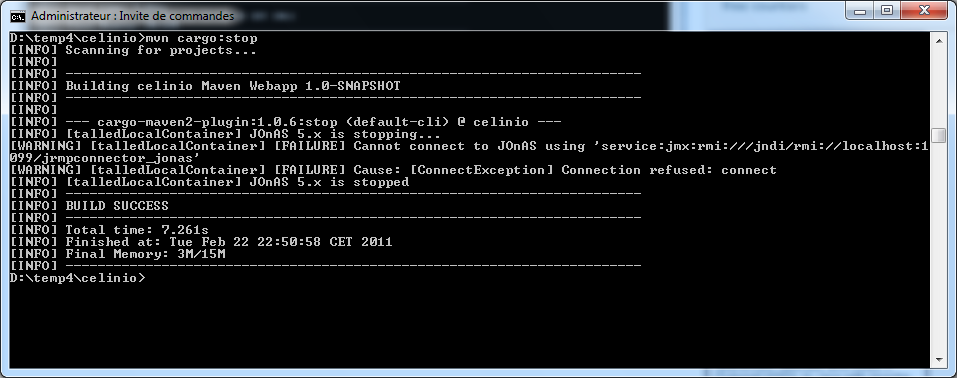I found very little information on what to add exactly to the POM.xml file to start/stop Jonas with Maven and Cargo.
So here is a quick example with a basic webapp application.
1) Create a webapp maven project :
mvn archetype:generate -DgroupId=com.company.celinio -DartifactId=celinio -DpackageName=com.company.celinio.examples -Dversion=1.0-SNAPSHOT
Choose the archetype 104 (maven-archetype-webapp):
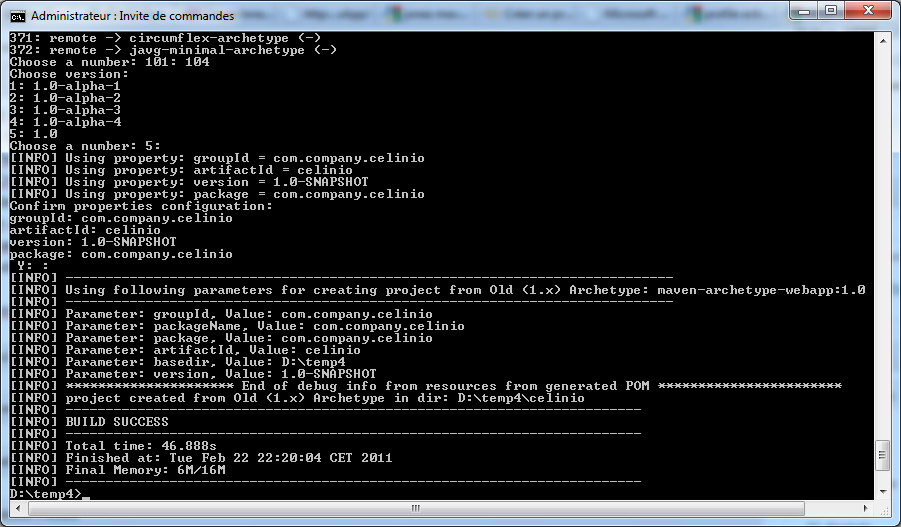
The directory structure is the following :
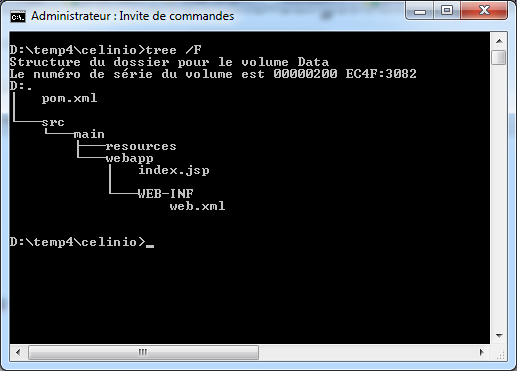
2) Install the web application with the following command :
mvn install
The WAR archive is then copied to the repository :
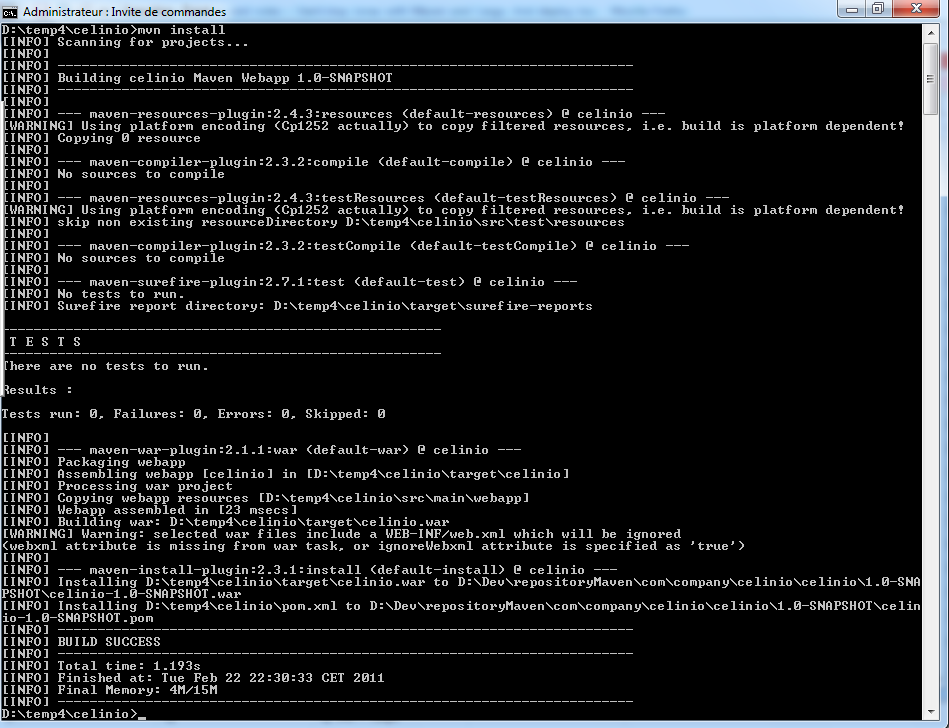
The WAR archive is previously generated under the target folder :
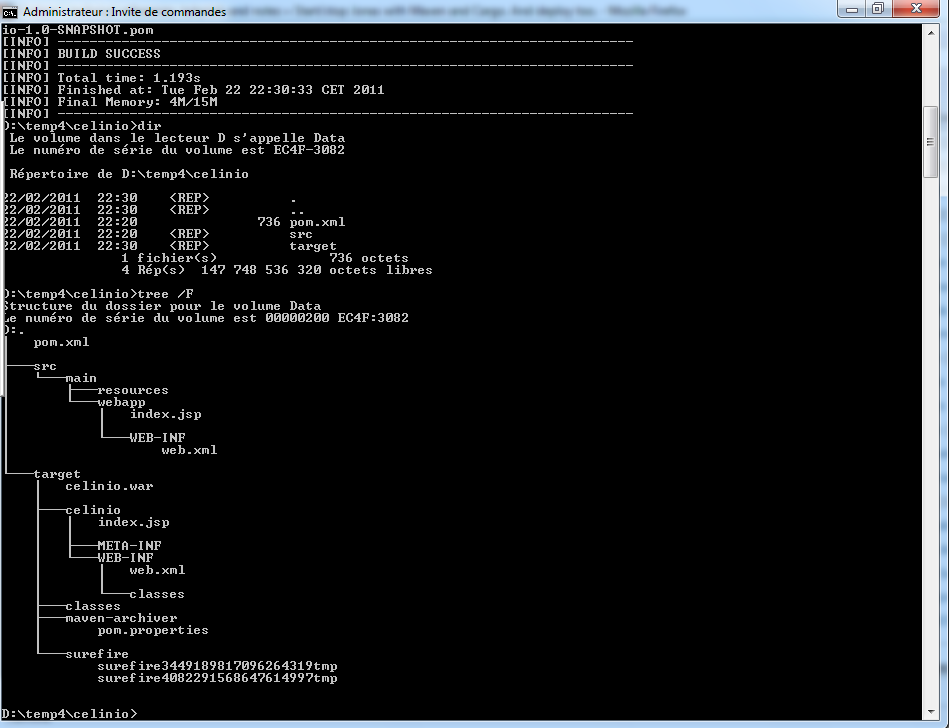
2) Edit the POM.xml file to add the following profile :
<profiles>
<profile>
<id>cargo</id>
<activation>
<activeByDefault>true</activeByDefault>
</activation>
<build>
<plugins>
<plugin>
<groupId>org.codehaus.cargo</groupId>
<artifactId>cargo-maven2-plugin</artifactId>
<version>1.0.6</version>
<executions>
<execution>
<id>start-jonas</id>
<phase>pre-integration-test</phase>
<goals>
<goal>start</goal>
</goals>
</execution>
<execution>
<id>stop-jonas</id>
<phase>post-integration-test</phase>
<goals>
<goal>stop</goal>
</goals>
</execution>
</executions>
<configuration>
<container>
<containerId>jonas5x</containerId>
<type>installed</type>
<home>D:\Dev\jonas-full-5.1.6\</home>
</container>
<configuration>
<type>existing</type>
<home>D:\Dev\jonas-full-5.1.6\</home>
<properties>
<cargo.servlet.port>9000</cargo.servlet.port>
<cargo.hostname>localhost</cargo.hostname>
<cargo.protocol>http</cargo.protocol>
<cargo.jonas.server.name>jonas</cargo.jonas.server.name>
<cargo.jonas.domain.name>jonas</cargo.jonas.domain.name>
</properties>
</configuration>
<deployer>
<deployables>
<deployable>
<groupId>${project.groupId}</groupId>
<artifactId>${project.artifactId}</artifactId>
<type>${project.packaging}</type>
<classifier>${config.classifier}</classifier>
</deployable>
</deployables>
</deployer>
</configuration>
</plugin>
</plugins>
</build>
</profile>
</profiles>
The profile cargo is the default active profile :
<activeByDefault>true</activeByDefault>
3) Deploy the WAR archive to Jonas (folder deploy) with the following command :
mvn cargo:deploy
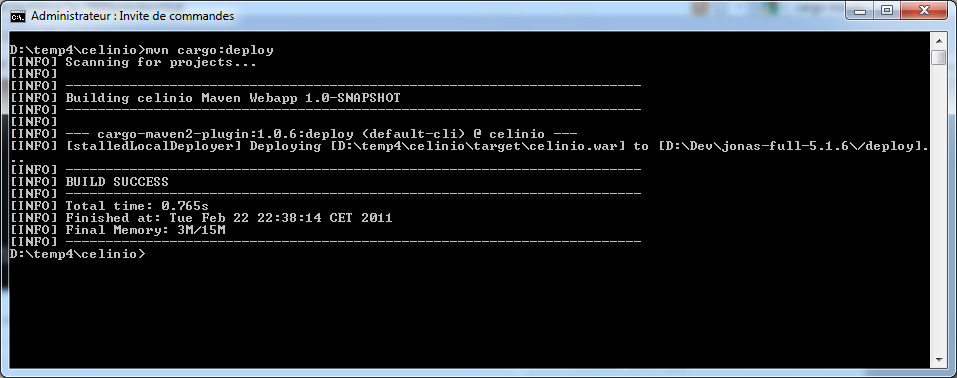
4) Finally start the server :
mvn cargo:start
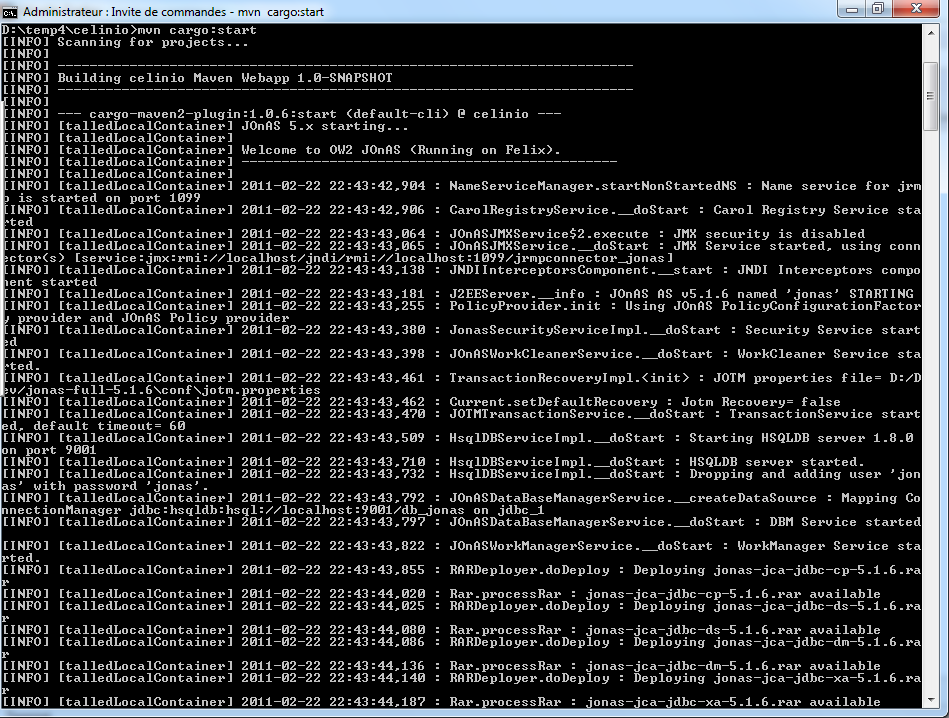
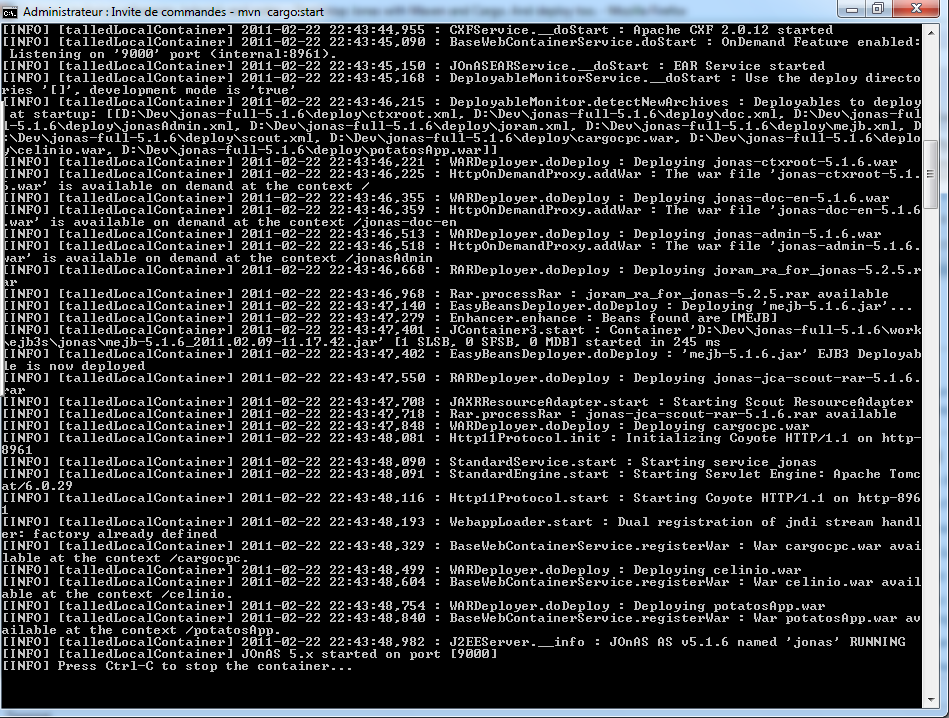
5) Test the webapp :
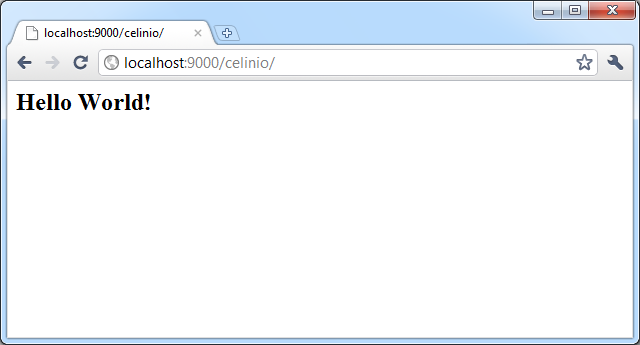
6) Stop the server with the following command :
mvn cargo:stop