Here is a quick tutorial to get your hands dirty with the Log4j logging framework.
Log4j allows logging requests to print to multiple output destinations, also known as appenders.
There are several output destinations: console, files, sockets, emails …
First create a Maven project :
mvn archetype:generate
Choose archetype number 109 (quickstart)
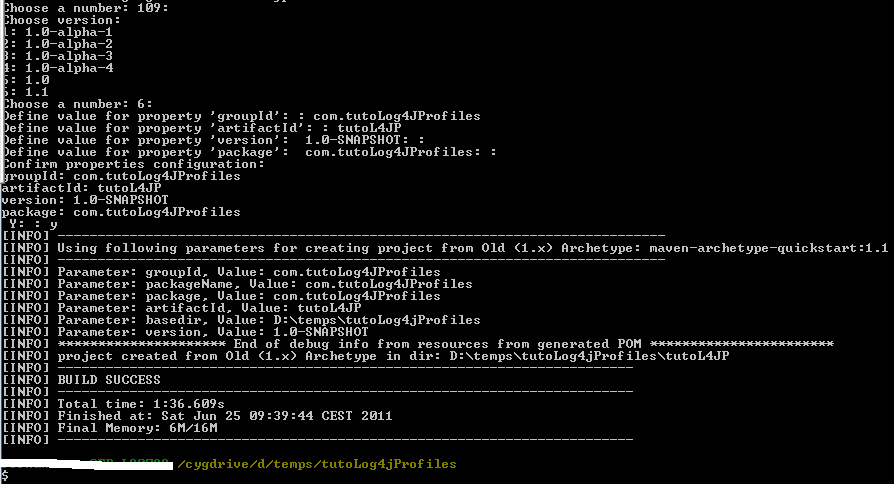
Spring boot and Graylog
Graylog is a platform (free and enterprise) that is useful for log management of aggregated data. It is based on Elasticsearch, MongoDB and Scala. It can display messages and histograms. To send data to a graylog server through an HTTP appender with log4J2, i used the GELF layout with the following configuration : I had … Read more