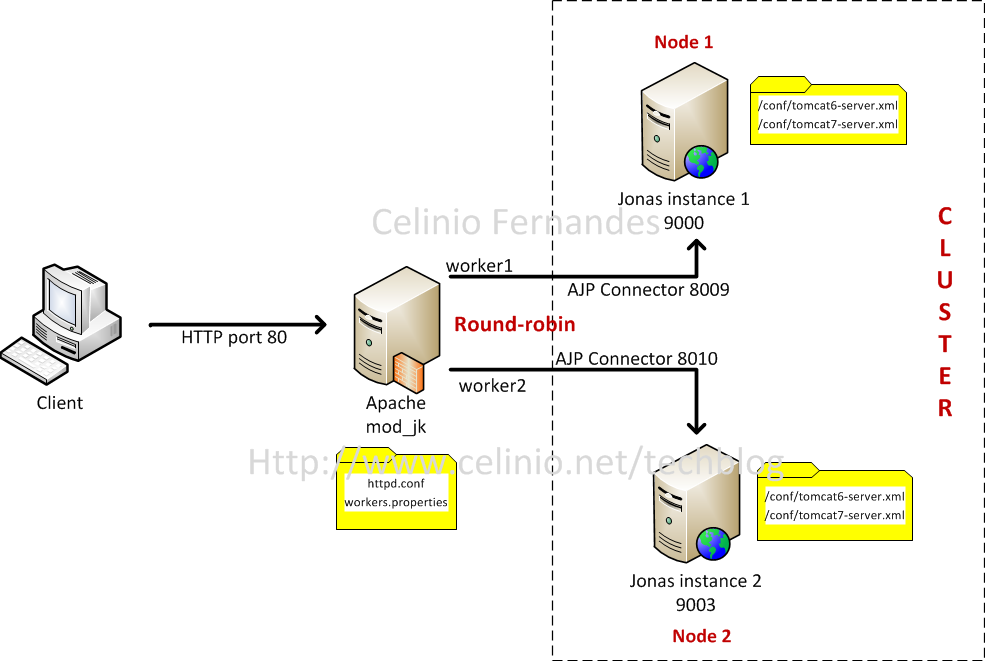Here is a startup script for JOnAS, on Linux. It is a nice way to automatically start JOnAS when Linux reboots. It is quite trivial to write but I am sure it will turn out useful for anyone who is still not familiar with startup scripts on Linux. Call it jonas and save it in the directory /etc/init.d. You must be root to do that.
#! /bin/bash
# chkconfig: 2345 95 20
# description: Description of the script
# processname: jonas
#
#jonas Start the jonas server.
#
NAME="Jonas 5.2.1"
JONAS_HOME=/home/test/jonas-full-5.2.1
JONAS_USER=test
LC_ALL=fr_FR
export JONAS_HOME JONAS_USER LC_ALL
cd $JONAS_HOME/logs
case "$1" in
start)
echo -ne "Starting $NAME.\n"
/bin/su $JONAS_USER -c "$JONAS_HOME/bin/jonas -bg start "
;;
stop)
echo -ne "Stopping $NAME.\n"
/bin/su $JONAS_USER -c "$JONAS_HOME/bin/jonas stop "
;;
*)
echo "Usage: /etc/init.d/jonas {start|stop}"
exit 1
;;
esac
exit 0
Read more