Here is a quick way to start learning how to use the open-source library iText to generate PDF documents.
I start with the archetype maven-archetype-quickstart (number 101, which is the default archetype), an archetype which contains a sample Maven project.
mvn archetype:generate
You need to edit the POM.xml file to add the iText library dependency.
<dependency>
<groupId>com.lowagie</groupId>
<artifactId>itext</artifactId>
<version>2.0.7</version>
</dependency>
Then a couple of Maven commands and you are done :
... mvn clean install ... mvn exec:java -Dexec.mainClass="com.company.celinio.iText.Main"
package com.company.celinio.iText;
import com.lowagie.text.Document;
import com.lowagie.text.Paragraph;
import com.lowagie.text.pdf.PdfWriter;
import com.lowagie.text.Chunk;
import com.lowagie.text.Font;
import java.awt.Color;
import java.io.FileOutputStream;
import java.util.Date;
public class Main {
public static void main(String[] args) {
try {
Document document = new Document();
PdfWriter pdfWriter =
PdfWriter.getInstance(document, new FileOutputStream("FourthTuto.pdf"));
// Properties
document.addAuthor("Celinio");
document.addCreator("Celinio");
document.addSubject("iText with Maven");
document.addTitle("Fourth tutorial");
document.addKeywords("iText, Maven, Java");
document.open();
Chunk chunk = new Chunk("Fourth tutorial");
Font font = new Font(Font.COURIER);
font.setStyle(Font.UNDERLINE);
font.setStyle(Font.ITALIC);
chunk.setFont(font);
chunk.setBackground(Color.CYAN);
document.add(chunk);
document.add(new Paragraph("Testing with Maven."));
document.add(new Paragraph("Another paragraph."));
document.add(new Paragraph(new Date().toString()));
document.close();
} catch (Exception e) {
e.printStackTrace();
}
}
}
And here is the result :
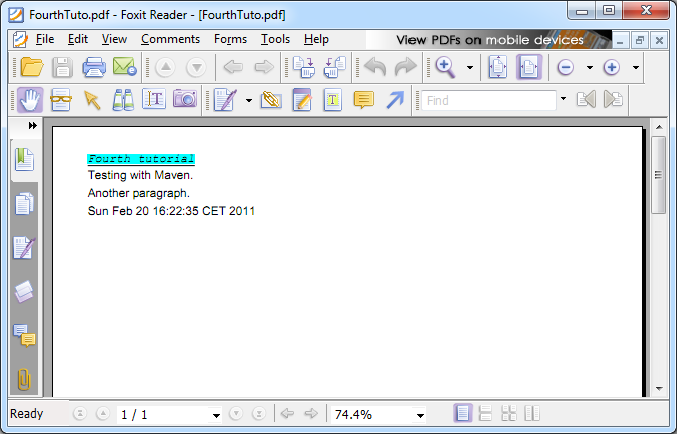
Properties of the document :
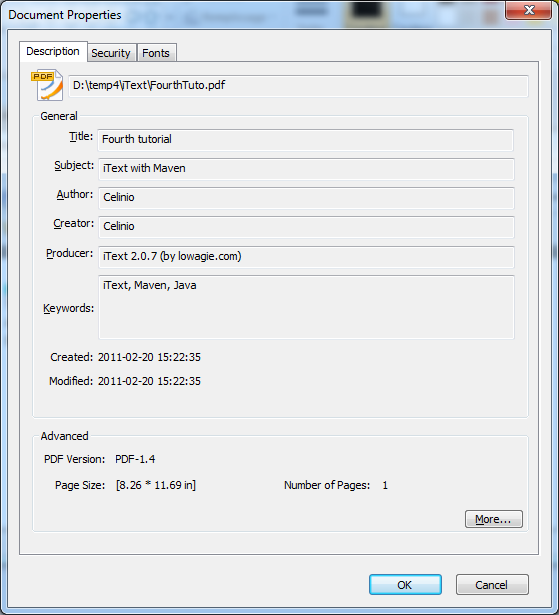
Link to the video tutorial : http://www.celinio.net/tutorials/MavenTuto4.htm
Other links :
http://itextpdf.com/