After installing the M2Eclipse plugin, I get this annoying warning message every time i start Eclipse :
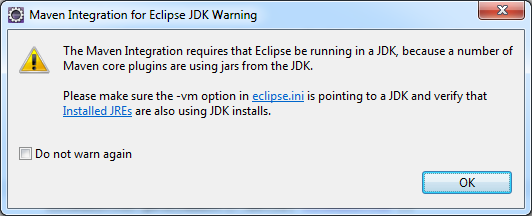
You’d think that the only thing needed to do is adding the -vm option, pointing to the JDK.
That’s not enough ! You need to make sure the -vm option is added before the -vmargs option.
So on the first line, write -vm and on the second line (you need a line break !), write the path to your JDK installation.
In the end, here is what my eclipse.ini looks like :
-startup plugins/org.eclipse.equinox.launcher_1.1.0.v20100507.jar --launcher.library plugins/org.eclipse.equinox.launcher.win32.win32.x86_1.1.1.R36x_v20100810 -product org.eclipse.epp.package.jee.product --launcher.defaultAction openFile --launcher.XXMaxPermSize 256M -showsplash org.eclipse.platform --launcher.XXMaxPermSize 256m --launcher.defaultAction openFile -vm D:\softs\jdk1.6.0_23\bin -vmargs -Dosgi.requiredJavaVersion=1.5 -Xms40m -Xmx512m
And the annoying warning message is gone ! 🙂
For more explanations, I quote these lines taken from the Eclipse wiki page :
1. Each option and each argument to an option must be on its own line.
2. All lines after -vmargs are passed as arguments to the JVM, so all arguments and options for eclipse must be specified before -vmargs (just like when you use arguments on the command-line)