Installing Git on the free Unix emulator Cygwin has become pretty easy. There is no need for compilation, you just need to download the packages. Here are the steps :
1) Run Cygwin1.7.8-1setup.exe. If you have already installed Cygwin, you still need to run that Cygwin1.7.8-1setup.exe file in order to update the installation and add new packages.
2) Select the Git packages from the “Devel” category. They are :
- git
- git-completion
- git-gui
- git-svn (optional)
- gitk
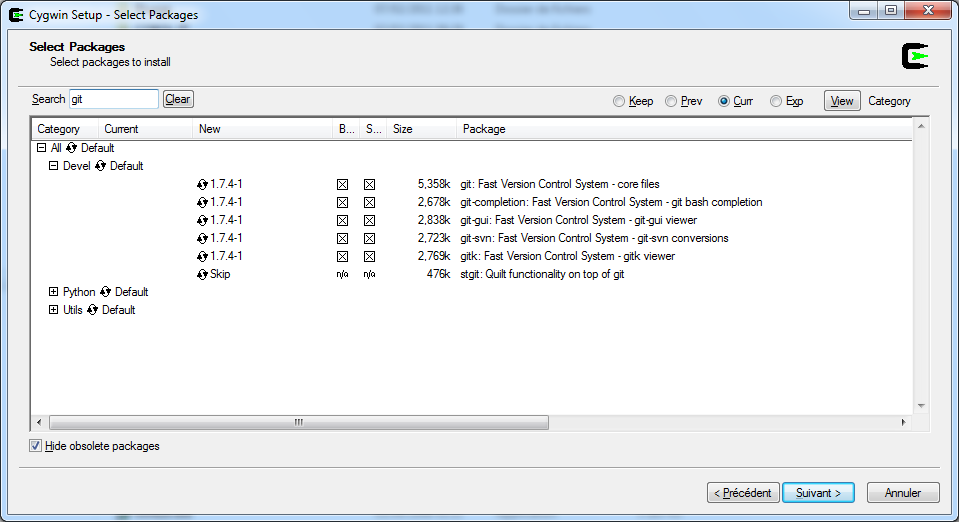
3) Add the required packages to satisfy dependencies (crypt, libapr1, libexpat1, perl, subversion…). They are automatically found during the installation process :
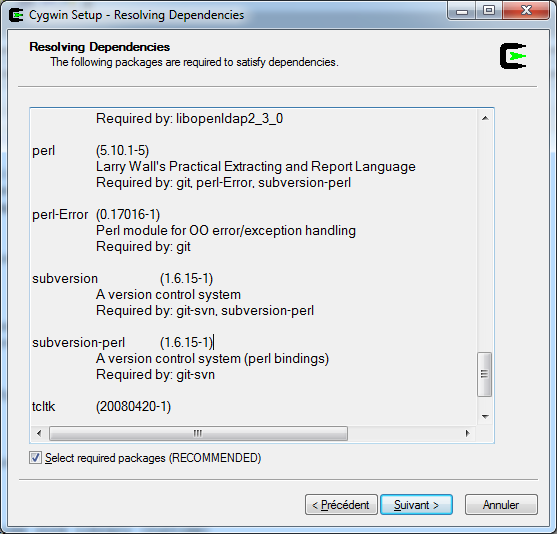
4) Click Next and the packages will be downloaded and installed :
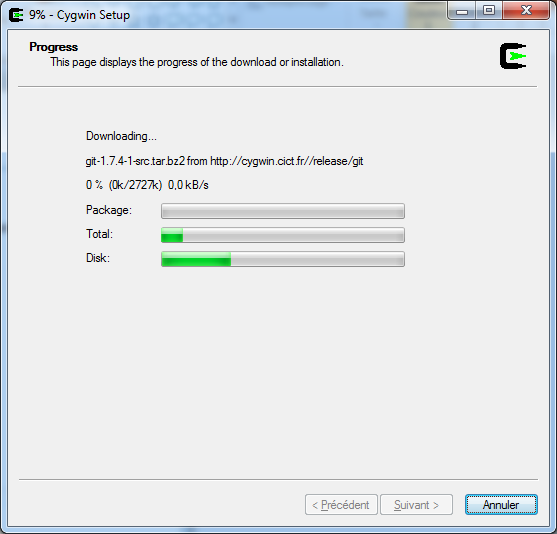
5) And you’re done. Now test your Git installation on Cygwin :
