This has nothing to do with JPA.
I was trying to deploy a GWT webapp to GAE when I suddenly got an error.
As a remedy, i got the message :
"java.io.IOException: Error posting to URL: https://appengine.google.com/api/appversion/create?app_id=tableaupagination&version=2&
409 Conflict
Another transaction by user xxxxx is already in progress for this app and major version. That user can undo the transaction with appcfg.py's "rollback" command."
After digging into Google a bit, I found that the way to launch that rollback command under Windows is the following :
1) Figure out where the Google App Engine Java SDK directory is.
In my case, it’s under the Eclipse plugins directory :
D:\Dev\eclipse-jee-helios-SR1-win32\plugins\com.google.appengine.eclipse.sdkbundle.1.4.2_1.4.2.v201102111811
The bin folder contains the appcfg.cmd command.
2) Under a DOS command prompt, go to the workspace folder of your project and launch the following command :
"D:\Dev\eclipse-jee-helios-SR1-win32\plugins\com.google.appengine.eclipse.sdkbundle.1.4.2_1.4.2.v201102111811\appengine-java-sdk-1.4.2\bin\appcfg" rollback war
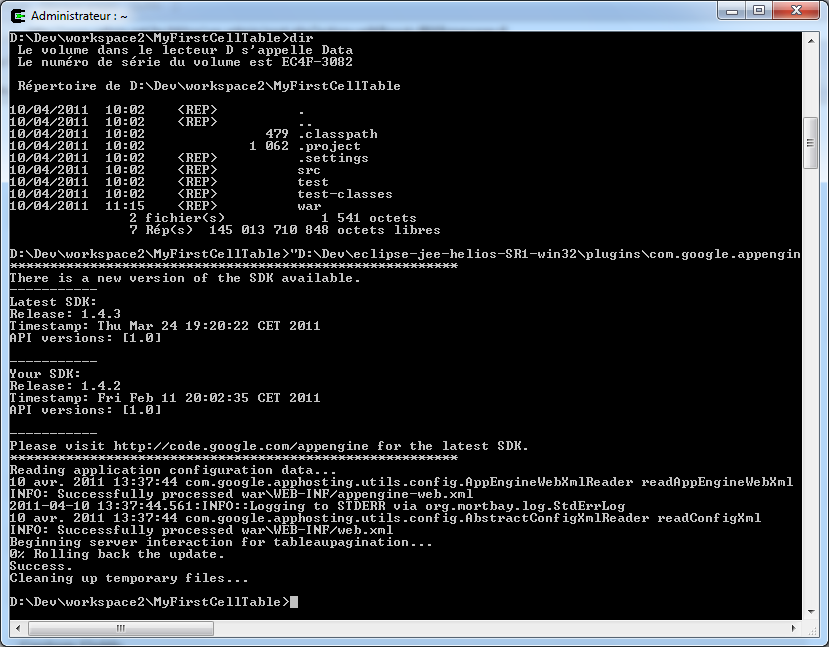
After that, you can try to deploy the app again and it should work.
Links :
http://code.google.com/intl/fr/appengine/docs/java/tools/uploadinganapp.html
http://code.google.com/intl/fr/appengine/docs/java/gettingstarted/uploading.html