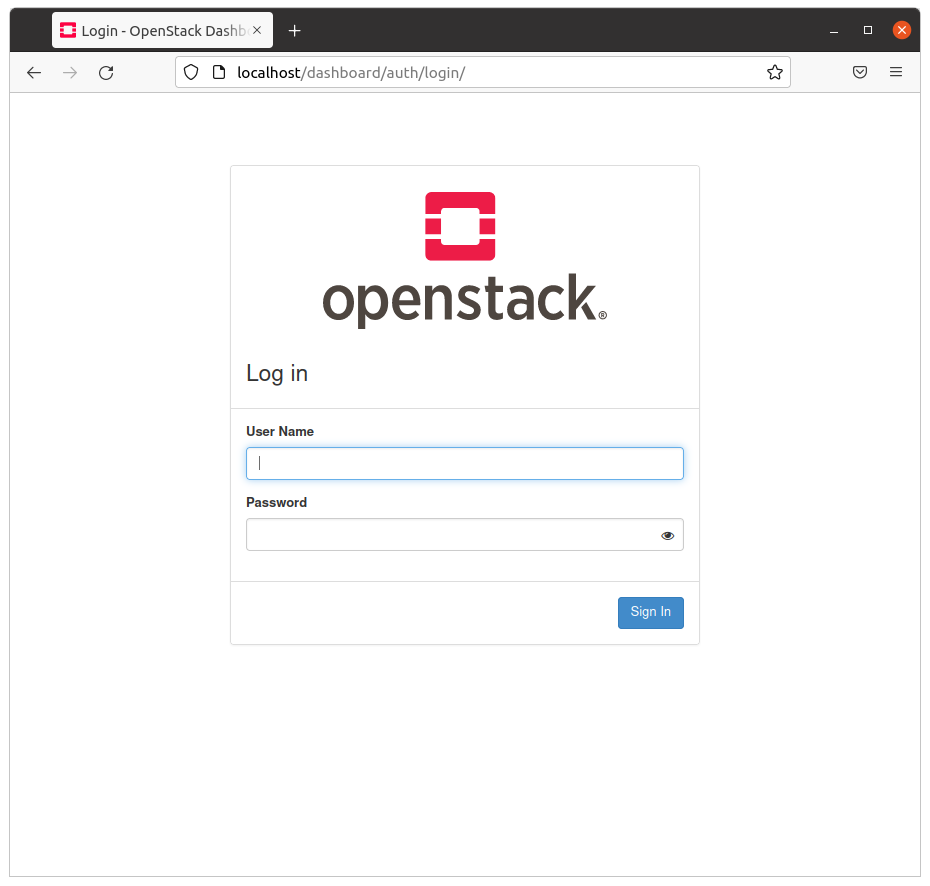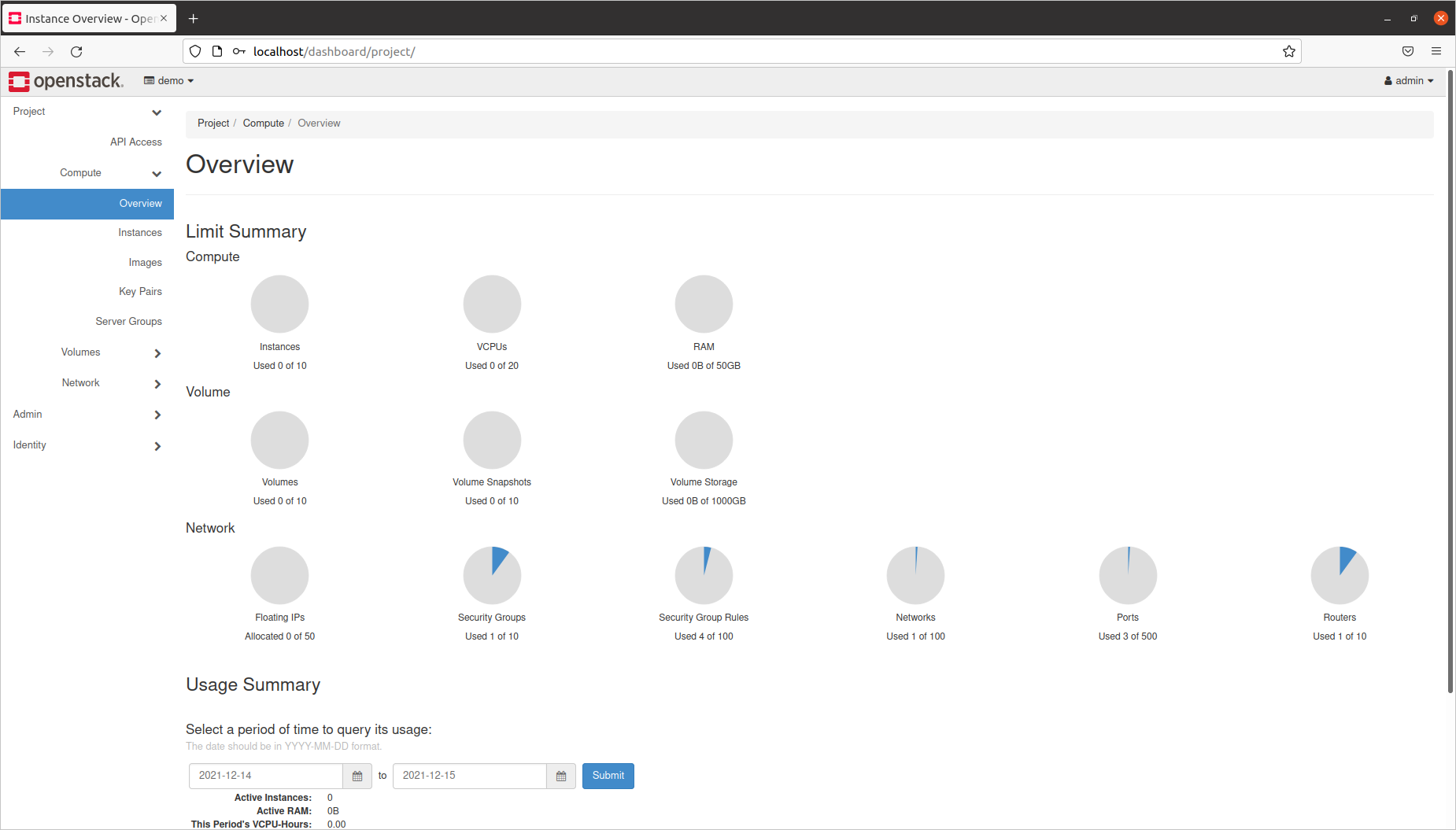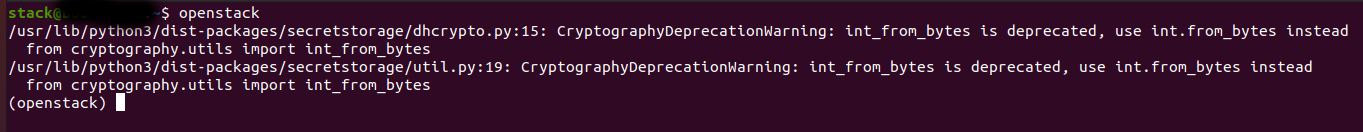Here are the steps to install OpenStack with DevStack on Ubuntu 20.04.3 LTS.
DevStack really simplifies the installation of OpenStack.
I followed the steps described here : https://docs.openstack.org/devstack/latest/
1) First you need to create the user “stack” :
sudo useradd -s /bin/bash -d /opt/stack -m stack
2) That user should have no password and have sudo privileges :
echo “stack ALL=(ALL) NOPASSWD: ALL” | sudo tee /etc/sudoers.d/stack
3) Login as the user stack :
sudo -u stack -i
4) Then clone the DevStack files :
git clone https://opendev.org/openstack/devstack
5) Go to the devstack folder and create a file called local.conf :
cd devstack
/opt/stack/devstack/touch local.conf
Add the following content :
[[local|localrc]]
ADMIN_PASSWORD=secret
DATABASE_PASSWORD=$ADMIN_PASSWORD
RABBIT_PASSWORD=$ADMIN_PASSWORD
SERVICE_PASSWORD=$ADMIN_PASSWORD
And finally launch the script that will install OpenStack :
./stack.sh
…
2021-12-15 20:03:55.748 | stack.sh completed in 1444 seconds. (it took a bit more than 20mn)
You can then login to the Horizon dashboard. Just go to the URL http://localhost. User/password : admin/secret